Education News
French Alphabet Fun with Scratch and Bitmoji

A while back, I started working on a Scratch project with the intent of creating a fun way for my students to practice the French alphabet while also honing my block coding skills. I found myself stuck on the game portion and never got around to figuring it out until just recently. What I love most about this project is that I was able to use my Bitmoji as a sprite and added different poses as costumes. It was also a lot of fun adding silly sound effects, too!
If you want to try adding your Bitmoji to your Scratch projects, I would suggest adding the Bitmoji Chrome extension and search for “pose” to find the various costumes. Using the extension allows me to drag and drop my Bitmoji stickers directly into my dedicated folder on my desktop and they will automatically save as PNG files with a transparent background, which is ideal if you want to use them as sprites or costumes.
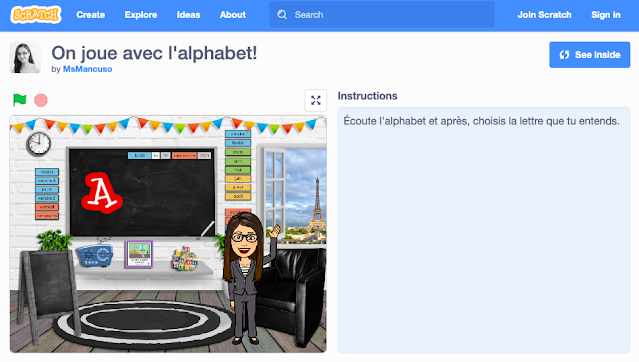
To take a peek inside the code, head on over to my project “On joue avec l’alphabet” and click the blue “See inside” button near the top right. For a fun challenge, you can share this with your students so they can remix it to record their own voices or go as far as extending the game portion by following the patterns in my original code. Or you could even challenge them to add a scoreboard!



