Education News
Robot Mouse Coding Challenge – Google Slides Template for Virtual Coding
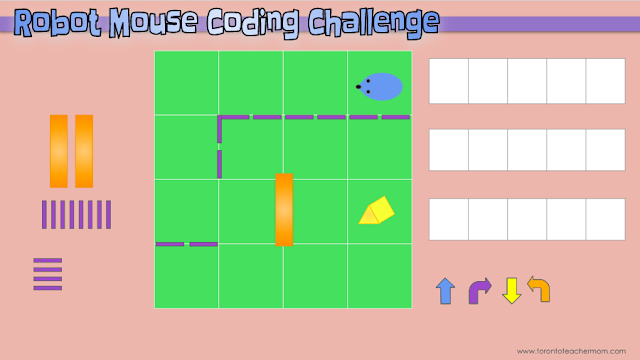
Wednesday, November 11, 2020

Recently, I’ve been looking at ways to incorporating more unplugged coding activities in the classroom, especially given the current need to minimize the shared use of manipulatives. It was just today that I remembered having created a Robot Mouse Challenge template in Google Slides a while back where you can create a virtual maze and then come up with the algorithm to solve the maze. While it is not optimized necessarily for use on tablets, since it’s quite difficult to move the shapes around without accidentally resizing or distorting them, it works great on a desktop or laptop.
The orange rectangles represent bridges and the smaller purple rectangles represent the walls/barriers from the physical activity kit.

The orange rectangles represent bridges and the smaller purple rectangles represent the walls/barriers from the physical activity kit.

I created six different layouts using the same number of squares that come with a Robot Mouse kit, 16 in total, and made several copies of the arrows to create the illusion of infinite cloning. To turn the mouse, simply click on it once and select the blue circle that appears in front the nose to turn it clockwise or counterclockwise.
To make a copy for your personal or classroom use, click here.
 |
| Click on the image above to access additional resources, tips and tutorials. |



