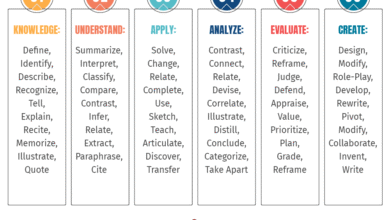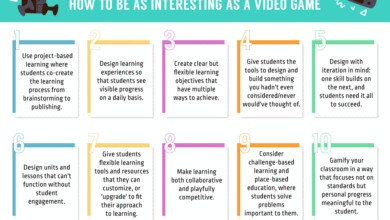The Best Tools for Influencers (2025)

I share the tools that I use to create, learn, and share and hope that you’ll add your voice to today’s conversations. Your voice matters. I hope this helps.
Hello friends, So, you might decide you want to share online. You might think you want to speak at conferences and such. But how do you manage it all and still teach in the classroom? I mean, our jobs are already TOO BUSY, so isn’t doing more just asking for trouble?
For me, sharing changed my life for the good when I started in 2005. It is also a way to share what I’m doing inside my classroom with the outside world. Now, almost 20 years later, I have a collection of tools. I use them to help me “get it all done.” From the tools I use to read and capture news, to how I produce my shows (including this one), in this episode I break it down and share all of the tools.
So first we talk to James Clear from an older episode I recorded with him the week that his best seller, Atomic Habits, was launched. We talk about the habits and workflows that students and teachers need to know. Then, we go into how his thinking has helped me select the tools and things I use everyday.
Get all three parts of this series to start with how you define your purpose, how you teach students about personal branding, how you look at what to do (and not to do) with the 7 principles of personal branding that I share, as well as this show which focuses on the tools.
This is intended to be a legacy type 3 part series in the hopes that it will bring many more teachers into the conversation. Your voice matters. You need to be heard. Let me know how I can help.
🎙️Listen to the original interview with James Clear (381)
Choosing the Tools and Habits to Reach Your Platform Goals
Podcast – Audio Only
Tools for Managing Your Learning, Platform, and Content Creation
Here are some of the tools I use. Watch the video for how.
AI Research & Reading Tools
Note-Taking & Organization
- Evernote – Digital filing cabinet for notes and documents
- Day One – Electronic journal for thoughts and experiences
- Physical index card system (Zettelkasten) – Based on Sönke Ahrens’ book “How to Take Smart Notes“
Content Creation Tools
- Ulysses – Distraction-free writing environment for blog posts
- Scrivener – Book writing software with iPad sync
- Vellum – Professional book formatting and publication
- Riverside – Recording and text-based editing for interviews
- Adobe Premiere Pro – Advanced video production
- Motion Array – Graphics and effects for Adobe Premiere Pro
- Auphonic – Audio processing for consistent quality
- ChatGPT – AI assistant for transcript processing and content creation
Distribution & Management
- WordPress – Blog publishing platform
- CoSchedule – Social media scheduling
- Libsyn – Podcast hosting platform
- Vidiq – YouTube optimization tools
- Opus Clip – Short-form content creation from longer videos
- Airtable – Data management for show information
- Calendly – Automated appointment scheduling
- Basecamp – Project management for show production
- Superhuman – Efficient email management
New AI Tools & Resources
Mobile Capture
Educational Research
Government Resources
Ideas & Critiques
File Attachment Comparison
- Gemini: 10 files (max 100 MB)
- Claude: 20 files (max 30 MB)
- OpenAI: 30 files (max 512 MB per file)