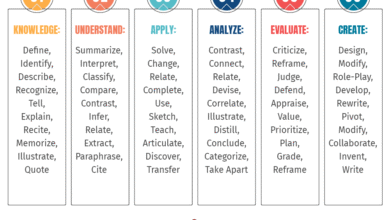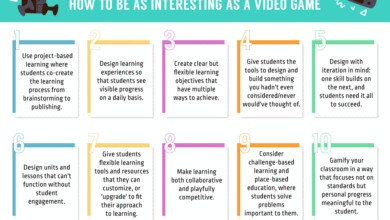5 Free Evernote Features Every Educator Should Know
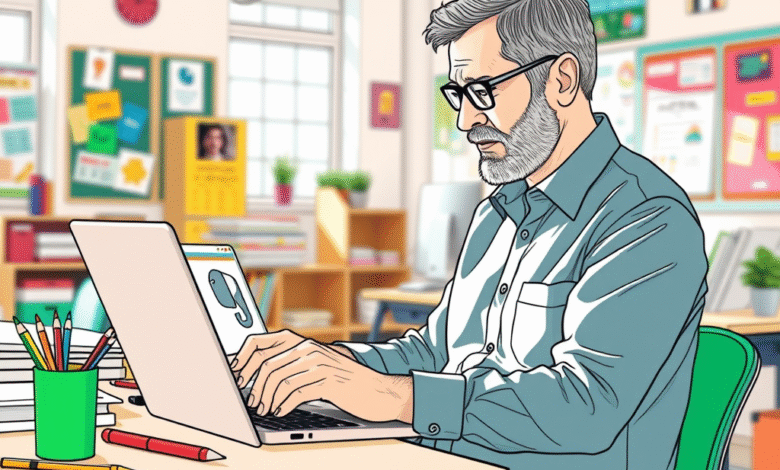
Discover 5 free Evernote features every educator should know! In this episode, productivity expert Dr. Frank Buck shares how teachers and administrators can simplify their workflow, reduce stress, and stay organized using powerful digital tools—without spending a dime.

A decade ago, I tried to break up with Evernote—more than once. But somehow, I always come back. Why? Because it still works.
In today’s episode, I’m joined by productivity expert Dr. Frank Buck to explore five free features of Evernote that still make it one of the best digital tools for educators.
Whether you’re a teacher with a busy classroom or an administrator handling walkthroughs and meetings, you’ll find real strategies. These strategies will help you to streamline your work and reduce stress.
Whatever you do, make sure you’ve selected a digital notebook service that works for you. I also help my students do that as well (as I shared in my book, Reinventing Writing — this is still important!)
For over 25 years, Solution Tree has partnered with schools and districts to deliver research-driven professional development that helps teachers turn their passion into real progress for their students. See the results they’ve helped schools achieve at SolutionTree.com/10MinuteTeacher.
Listen to the Episode
Free Evernote Features Every Educator Should Know – YouTube
5 Free Evernote Features Every Educator Should Know
Free Evernote Features Every Educator Should Know – Podcast
Subscribe to the Show

Key Takeaways
💻 What Can Evernote’s Free Plan Still Do for Educators?
Evernote might have changed its pricing, but it still offers impressive features at no cost—like email forwarding, offline notes, and custom templates. Frank explains how to use them smartly without hitting the 50-note limit.
📸 How Can Educators Use Evernote to Organize Real-World Information?
From snapping a picture of your bookshelf to archiving Amazon receipts with the web clipper, Frank shares practical ways teachers and leaders can use Evernote to track the details that matter.
👩🏫 What Should Administrators Use Evernote For?
Frank shares specific ideas for using Evernote during classroom walkthroughs, meetings with parents, and observations—including attaching audio, images, and typed notes all in one place.
🔎 Why Do So Many Educators Still Use Evernote in 2025?
Despite competition from Notion, OneNote, and Google Keep, Evernote’s fast search, cross-device syncing, and ease of use still make it a productivity powerhouse.
🎧 Don’t Miss an Episode!
📲 Subscribe to the podcast on Apple Podcasts, Spotify, or wherever you listen.
💬 Tag a teacher friend who needs to get organized!
🔗 Links Mentioned in This Show
Dr. Frank Buck – Bio as Submitted

Frank Buck is a veteran school administrator, public speaker, productivity coach, and author of Get Organized!: Time Management for School Leaders and Get Organized Digitally!: The Educator’s Guide to Time Management! Most people are overwhelmed by the amount of paper and digital information in their lives. Frank Buck makes organization easy so you can increase productivity, decrease stress, and enjoy life.
He has spoken to audiences throughout the United States and internationally to help busy professionals achieve total control over their time and the peace of mind that nothing is falling through the cracks. Global Gurus ranked Frank #1 in the world in the “Time Management” category for 2019, 2020, 2021, and 2022.
Blog: https://FrankBuck.org
Twitter: @DrFrankBuck
Linked In: https://www.linkedin.com/in/drfrankbuck/
YouTube: https://YouTube.com/@DrFrankBuck
Podcast: https://podcasters.spotify.com/pod/show/frank-buck-consulting
Dr. Frank Buck’s Books
Disclosure of Material Connection: This is a “sponsored podcast episode.” The company who sponsored it compensated me via cash payment, gift, or something else of value to include a reference to their product. Regardless, I only recommend products or services I believe will be good for my readers and are from companies I can recommend. I am disclosing this in accordance with the Federal Trade Commission’s 16 CFR, Part 255: “Guides Concerning the Use of Endorsements and Testimonials in Advertising.”
Source link